News View Alt Text
In the News view, the image field default setting links the image to content, in this case the news article. Images without alt text result in an empty link, leaving assistive technology users without the link destination read to them as it should be. To avoid manually adding alt text to news images, adjust the image field in the news view. The news title also links to the article, so this will also remove a redundant link.
- Click on edit view.
- From the News Page view, go to FIELDS and double-click on Content: Image.

- The default image field settings look like this.
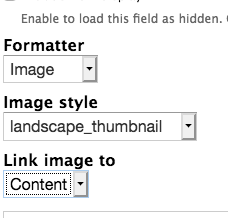
- Change Content to Nothing.

- Click on Apply (all displays)
- Save the view.
- Repeat for any additional news view blocks you use