Forms
Forms are very important and should be checked with the WAVE tool, but also using a screen reader.
Groups of form fields must have a fieldset and legend. By upgrading the YaleSites theme, radio buttons that were not properly grouped in a fieldset with legend, become grouped with a fieldset and legend automatically (without having to do a thing!). However, other groups of form controls, such as a grouping of select boxes for a date field (separate month, day, and year select boxes) do not automatically add a fieldset and legend. These must be done manually.
To add a fieldset to a group of form control fields:
In the Webform view, add a new component of “fieldset” and enter the name (this is the legend!). The required option does not apply to a fieldset. Click Add. Now drag that fieldset up to above the field it will encompass. And move the form field that the fieldset should be applied to under it, but indented to indicate a connection. Like so:
In the Webform view, add a new component of “fieldset” and enter the name (this is the legend!). The required option does not apply to a fieldset. Click Add. Now drag that fieldset up to above the field it will encompass. And move the form field that the fieldset should be applied to under it, but indented to indicate a connection. Like so:
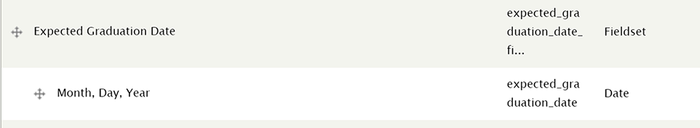
The label for the “date” field (or the original form control without the fieldset) can be hidden. However, if it is required, that required icon will not show. In that case, it is best to rename the label to something that matches the required input fields (a screen reader will not read this label, but a visual user will see the required icon this way). Like so:
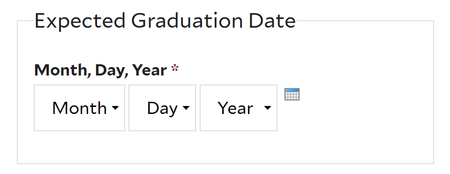
In this case, a screen reader will read the legend (Expected Graduation Date) and then hear each of the select box options Month, Day, Year (but not the label “Month, Day, Year”).