Turn Off Rotation
This option only displays one image in the Header First region. While, this is not a popular option, it eliminates the accessibility issue.
- Click on Content in the black toolbar across the top of your window that provides access to administrative tasks.
- Filter items to show only rotating header image content by clicking on the type dropdown menu, choosing Rotating Header Image, and selecting the Filter button.
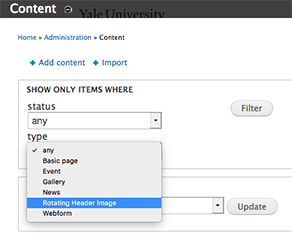
Here you can delete or unpublish images.
- To unpublish an image, click on the edit button.
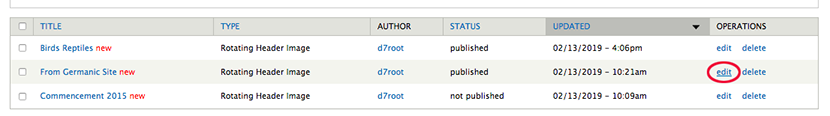
- In the lower left corner, click on Publishing optons, then uncheck the Published box and save changes.
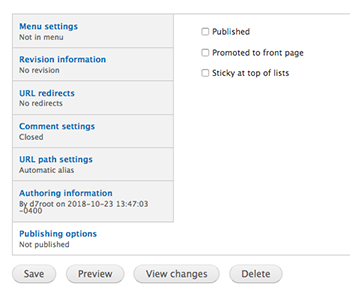
Next Turn off rotation.
- Go to Configuration > Media > Flex Slider
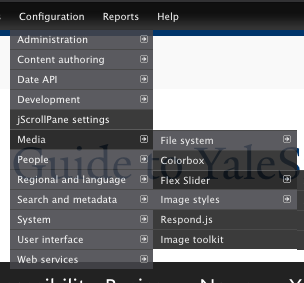
- Edit the Header Image Display
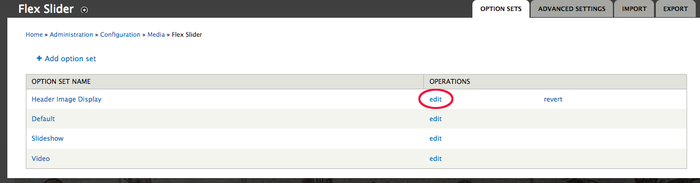
Change General Slideshow and Animation Settings to match these.
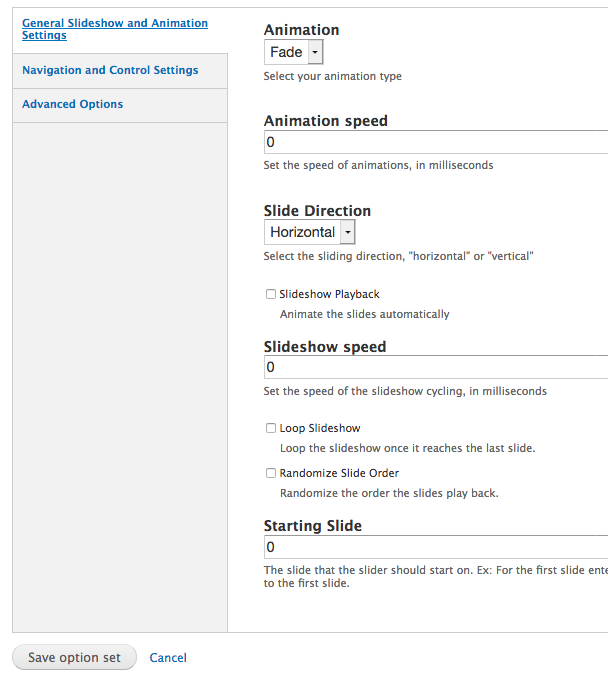
Save option set.